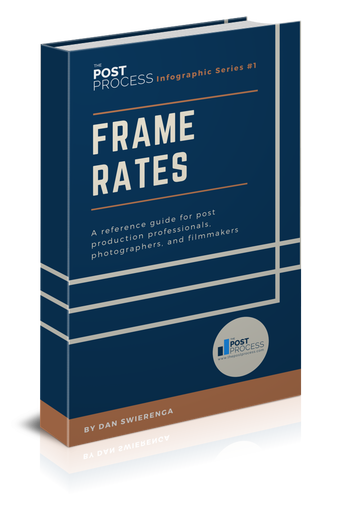Introducing our Infographic Series. We’ve been hard at work creating infographic guides for various aspects of post production.
These guides are simple, short infographics packed full of information. Searching the internet for answers, watching YouTube videos, and scouring manuals is no longer necessary.
These short easy infographic guides are a great reference for your post questions.

Our first infographic in this series is Frame Rates.
Frame rates are difficult.
Let’s say you’re a photographer. You’re shooting your first professional video shoot. You want to do shoot some high frame rate footage to do slow motion effects.
How do you set your camera? How do you make sure you’re not screwing up post? How do you prep your files for delivery whether it’s to a post house, the internet, broadcast or a feature film?
If you find yourself asking these questions, this infographic guide is for you.
What's Inside
Below is the table of contents for each page of the infographic.
Each page has 4-5 topics, describing in detail, complex technical information with simple pictures.
This guide is intended to be used as a quick reference.
It will get you up to speed on one of the most difficult concepts to understand about working with video quickly and easily.
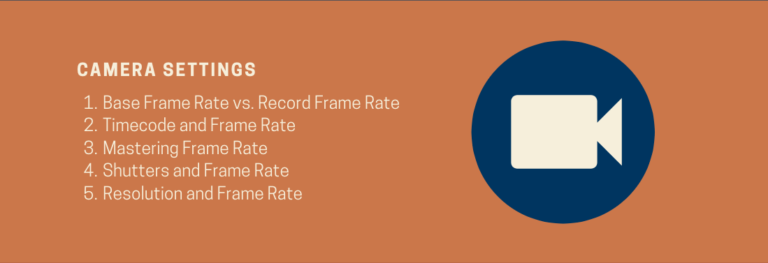

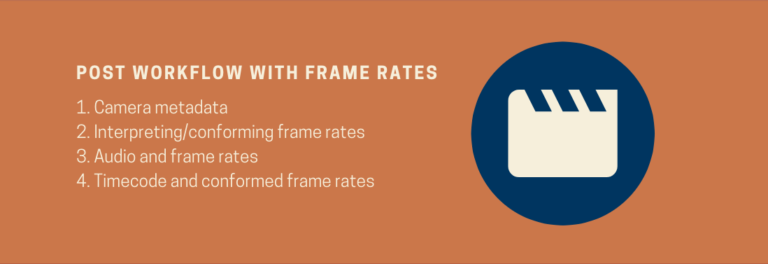


Why Listen to Me?
I’ve been a professional Flame artist for over 7 years and ran a tape room for many years before that. For those of you who don’t know, Flame is the software that has traditionally been used for finishing or mastering in post production.
That means that all of the issues from the shoot, through editing and to delivery come to the surface in the finishing. From the days of tape when frame rates were even more rigid to our current file based reality, I’ve mastered working with frame rates.
I’ve finished and colored films and commercials for some of the top brands in the world from car companies to large scale feature film studios. I’ve seen every type of frame rate issue imaginable. This guide is all of those years of knowledge distilled into 6 pages of clear cut information.
Why This Guide
Camera Setup
Post & Edit Workflow
Delivery Formats
If you’re working with video professionally, frame rates are extremely important.
From deciding on a working frame rate before a project, to shooting, to editing and delivering, frame rates can make or break a project.
Even if you’re not delivering professional videos, understanding frames will greatly simplify and empower your workflow.
You’ll understand how to shoot higher frame rates, how to edit them, and how to upload them in the best quality possible.
You’ll no longer have to worry and guess when it comes to frame rates. Armed with this knowledge, your next shoot or project will go off without a hitch.